Streaming is the ultimate game changer for data-intensive systems. In a world where every second counts, the batch jobs of yesteryear with overnight processing times measured in hours are nothing but an expense. Per-event streaming puts the emphasis on recent data that can be actioned right now.
We’ve lost our way. We’ve become enamoured with the size of data rather than the value of data. Big data. Huge data. Massive data. Too much data! We’ve become hoarders, hiding away data that we don’t need in long forgotten dusty corners to process that data with some magical algorithm at an unknown time in the future.
Our big, huge, massive data will make us rich one day! All we need to do is lease petabytes of storage, choose an enterprise big data platform, staff up a big data team, hire security experts to ensure all of our data is secure (so we conform to the many industry standards around sensitive data such as HIPAA), and… you get the idea. Or we can come to the collective realization that data is inventory. If data is not generating revenue today it’s an expense, not an asset.
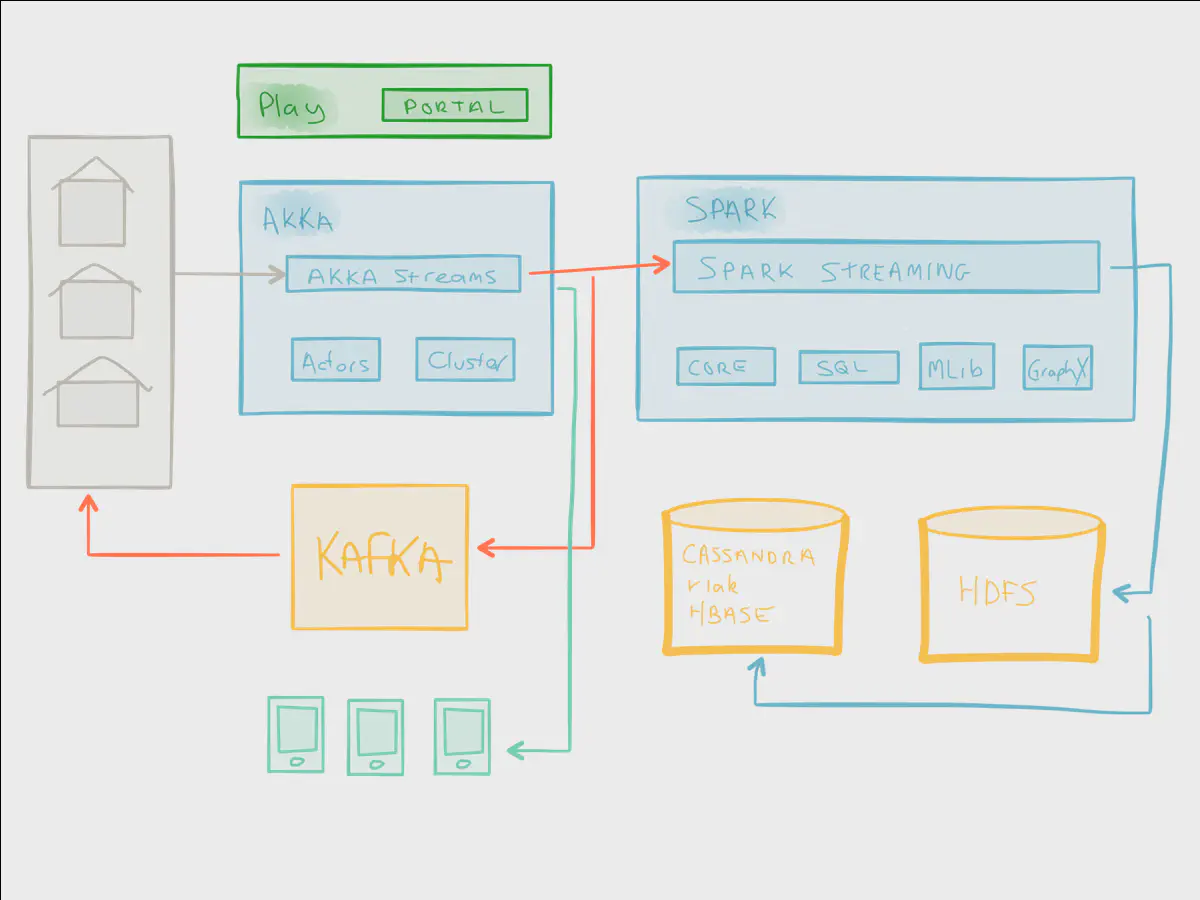
Fast data is what matters most. Let the others horde. We want to build real-time systems. Data that is recent is relevant. Data that is stale is history. Historical data is good for generating insights that may influence long-term strategic thinking — or perhaps cranking out a few infographics — but when it comes to the tactical behaviour of running a business, immediacy is the primary concern. We don’t want to restock inventory or decline a credit card transaction based on what happened yesterday (or last month or last year), we want to make critical decisions based on what’s happening right now. Yes, we must use a certain amount of historical data for business context — for instance, we may decline a credit card application based on a previous bankruptcy. But the ultimate decision we make in any given moment must primarily be influenced by events happening now.
Thinking in events enables us to rethink our systems in a purely reactive way — ingesting events, issuing commands which emit new events. We can feed those events back into our system, or emit them for further downstream processing. Forward thinking organizations are using event-driven architectures like this to transform batch-mode systems into real-time systems, reducing latencies from hours to seconds.
While the rest of the article expects some familiarity with Akka, being an Akka expert isn’t required to explore Akka Streams. In fact, the Akka Streams API provides a higher level of abstraction than Akka. It makes Akka Streams well suited to build event-driven systems using a very simple dialect.
Introduction
Akka Streams is a toolkit for per-event processing of streams. It’s an implementation of the Reactive Streams specification, which promises interoperability between a variety of compliant streaming libraries.
Akka Streams provides a way to express and run a chain of asynchronous processing steps acting on a sequence of elements.
If you’re new to the world of stream processing, I recommend reading the first part of this series, A Journey into Reactive Streams, before continuing. The rest of this article assumes some familiarity with the content outlined in that post, as well as a high-level understanding of Akka.
The Basics
Let’s start by describing a simple linear data flow. A linear flow is a chain of processing steps each with only one input and one output, connected to a data source and a data sink. In this example we’ll use Akka Streams to ingest a CSV file which contains records of all flight data in the US for a single year, process the flight data, and emit an ordered list of average flight delays per carrier in a single year.
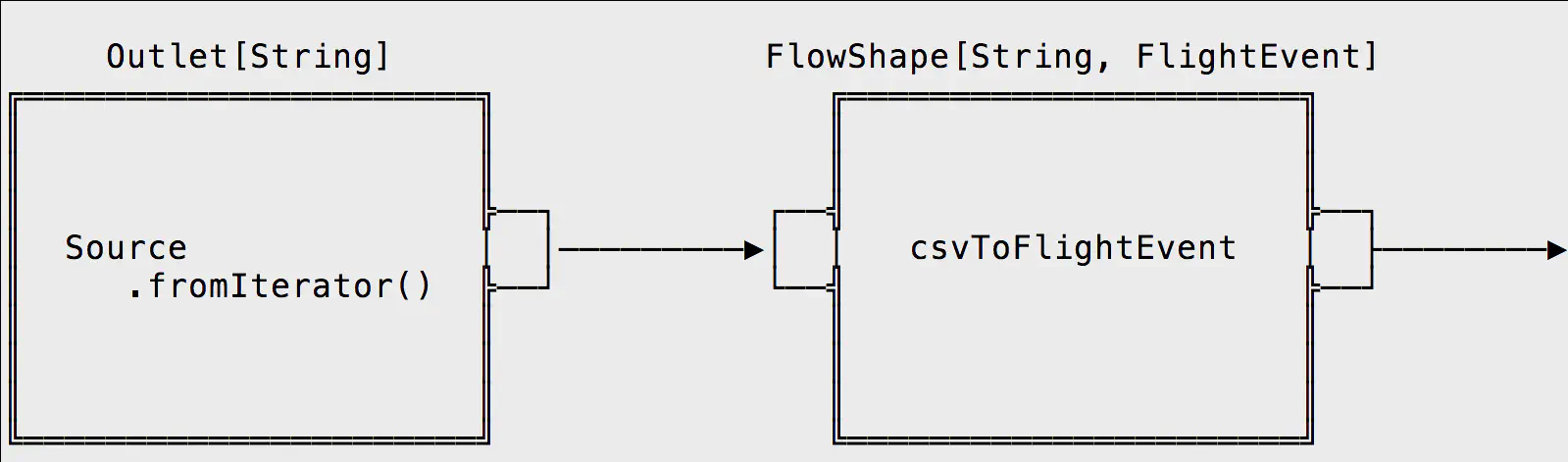
We start with an Outlet, that’s our Source. A source of data can be a queue (such as Kafka), a file, a database, an API endpoint, and so on. In this example, we’re reading in a CSV file and emitting each line of the file as a String type.
We connect the Outlet to a FlowShape — a processing step that has exactly one input and one output. This FlowShape ingests String types and emits FlightEvent types — a custom data type that represents a row of data in the CSV file. The FlowShape uses a higher-order function called csvToFlightEvent to convert each String to a FlightEvent.
Let’s explore the source code below. Akka Streams supports both Scala and Java — our examples will be in Scala.
import akka.actor.ActorSystem
import akka.stream._
import akka.stream.scaladsl._
// implicit actor system
implicit val system = ActorSystem("Sys")
// implicit actor materializer
implicit val materializer = ActorMaterializer()
def main(args: Array[String]): Unit = {
val g: RunnableGraph[_] = RunnableGraph.fromGraph(GraphDSL.create() {
implicit builder =>
// Source
val A: Outlet[String] = builder.add(Source.fromIterator(() => flightDelayLines)).out
val B: FlowShape[String, FlightEvent] = builder.add(csvToFlightEvent)
val C: Inlet[Any] = builder.add(Sink.ignore).in
import GraphDSL.Implicits._ // allows us to build our graph using ~> combinators
// Graph
A ~> B ~> C
ClosedShape // defines this as a "closed" graph, not exposing any inlets or outlets
})
g.run() // materializes and executes the blueprint
}
First, we define the overall blueprint, called a graph, using the GraphDSL, and assign it to a value, g.
Blueprints can be created, assigned to values, shared, and composed to make larger graphs.
Next we need both an ActorSystem and an ActorMaterializer in scope to materialize the graph. Materialization is a step that provisions Akka Actors under the hood to do the actual work for us. We kick off materialization by calling run() on the graph, which provisions actors, attaches to the source of data, and begins the data flow. At runtime the materializer walks the graph, looks at how it’s defined, and creates actors for all of the steps. If it sees opportunity for optimization, it can put multiple operations into one actor or create multiple actors for parallelization. The key concept is that the hardest work is done for you — all of this optimization would need to be done manually if we dropped down from Akka Streams to Akka Actors.
Digging deeper into the blueprint, we notice a third step, an Inlet. This is a generalized type that defines our Sink. There are a number of different Sink types which we will explore in more detail shortly. A runnable graph must have all flows connected to an inlet and an outlet, so for this initial example we’ll use an ignore sink to wire everything together but not actually do anything with the results of our first flow step. The ignore sink will act as a black hole until we decide what to do with the events it consumes.
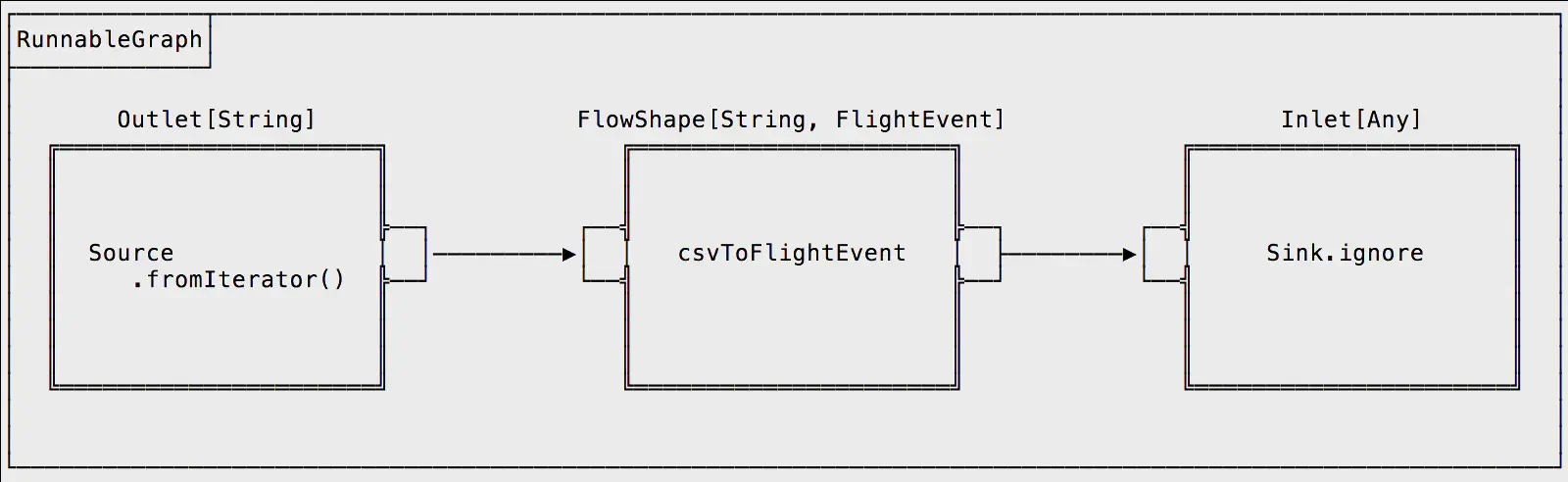
Let’s pause. If we created a system like this before Akka Streams, we would have needed to create an actor for each step in the flow and manually wired them together for message passing. That adds a significant amount of cognitive overhead for the relatively simple task of localized data flow processing.
You’ll perhaps also notice another significant difference between Streams and Actors — types. We can specify the types of each step in our flow rather than relying on pattern matching as we would do with Akka Actors.
Graph Shapes
There are four main building blocks of an Akka Streams application:
- Source — A processing stage with exactly one output
- Sink— A processing stage with exactly one input
- Flow — A processing stage which has exactly one input and output
- RunnableGraph — A Flow that has both ends attached to a Source and Sink
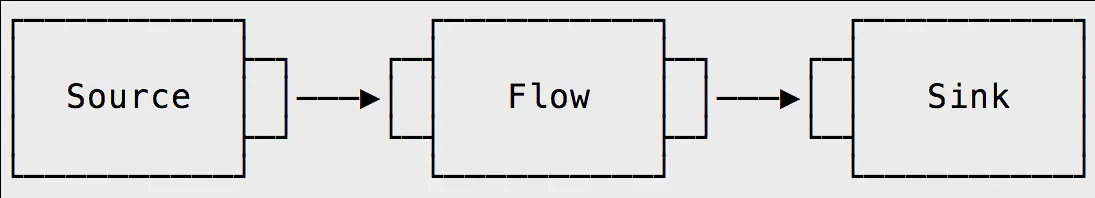
That’s a good starting point, but without anything else we could only create linear flows — flows made up entirely of steps with single inputs and single outputs.
Linear flows are nice… but a bit boring. At a certain point we’ll want to split apart streams using fan-out functions and join them back together using fan-in functions. We’ll explore a few of the more useful fan-in and fan-out functions below.
Fan-out
Fan-out operations give us the ability to split a stream into sub-streams.
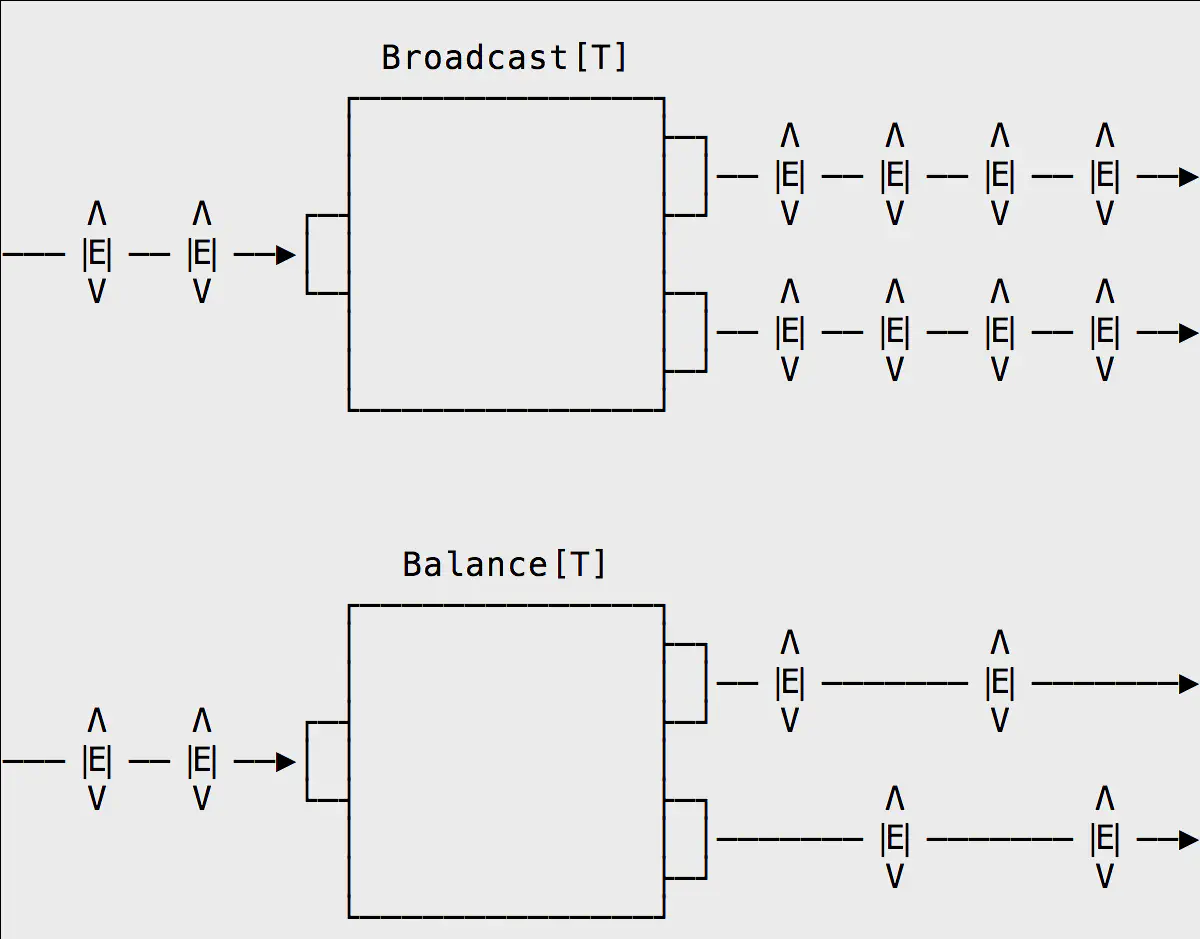
Broadcast ingests events from one input and emits duplicated events across more than one output stream. An example usage for a broadcast would be to create a side-channel, with events from one stream being persisted to a data store, while the duplicated events are sent to another graph for further computation.
Balance signals one of its output ports for any given signal, but not both. According to the documentation, “each upstream element is emitted to the first available downstream consumer”. This means events are not distributed in a deterministic fashion, with one output being signalled and then the other, but rather whichever downstream subscriber happens to be available. This is a very useful fan-out function for high-throughput streams, enabling graphs to be split apart and multiple instances of downstream subscribers replicated to handle the volume.
Fan-in
Fan-in operations give us the ability to join multiple streams into a single output stream.
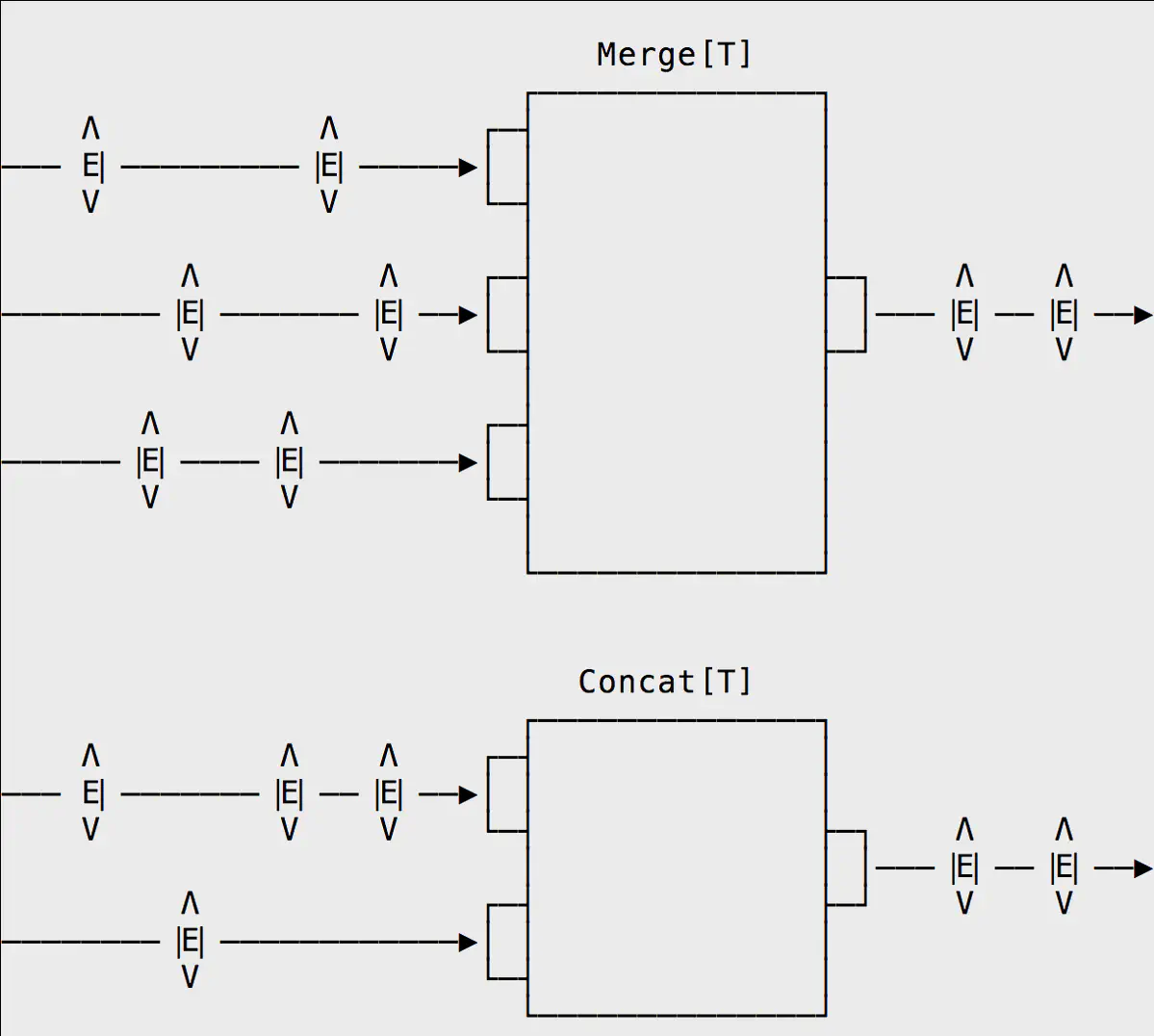
Merge picks a signal randomly from one of many inputs and emits the event downstream. Variants are available such as MergePreferred, which favours a particular inlet if events are available to consume on multiple incoming streams, and MergeSorted, which assumes the incoming streams are sorted and therefore ensures the outbound stream is also sorted.
Concat is similar to Merge, except it works with exactly _two_inputs rather than many inputs.
Materialization
The separation of blueprints from the underlying runtime resources required to execute all of the steps is called materialization. Materialization enables developers to separate the what from the how; developers focus on the higher-level task of defining blueprints, while the materializer provisions actors under the hood to turn those blueprints into runnable code.
The materializer can be further configured, with an error handling strategy for example.
val decider: Supervision.Decider = exc => exc match {
case _: ArithmeticException => Supervision.Resume
case _ => Supervision.Stop
}
implicit val mat = ActorFlowMaterializer(
ActorFlowMaterializerSettings(system).withSupervisionStrategy(decider))
val source = Source(0 to 5).map(100 / _)
val result = source.runWith(Sink.fold(0)(_ + _))
In the example above, we’ve defined a decider that ignores arithmetic exceptions but stops if any other exceptions occur. This is because division-by-zero is expected but doesn’t prevent successful completion. In the example above the result will be a Result will be a Future completed with Success(228).
Considerations
Akka enables asynchrony — different steps within the flow can be parallelized because they aren’t tied to a single thread. Using Akka Actors enables local message passing, remote message passing, and clustering of actors, providing a powerful arsenal for distributed computing. Akka Streams provides a subset of this flexibility, limiting distribution to threads and thread pools. In the future it’s entirely possible that Akka Streams will support distribution of steps remotely over the network, but in the meantime multiple Akka Stream applications can be connected together manually and chained for more complex, distributed stream processing. The advantage of using Streams over Actors is how much complexity Streams removes for applications that don’t require advanced routing and distribution over network connections.
Conclusion
Our solution has come together. We’ve chained together processing steps using the GraphDSL that removes the complexity of manually passing messages between Akka Actors. Akka Streams also handles much of the complexity of timeouts, failure, back-pressure, and so forth, freeing us to think about the bigger picture of how events flow through our systems.
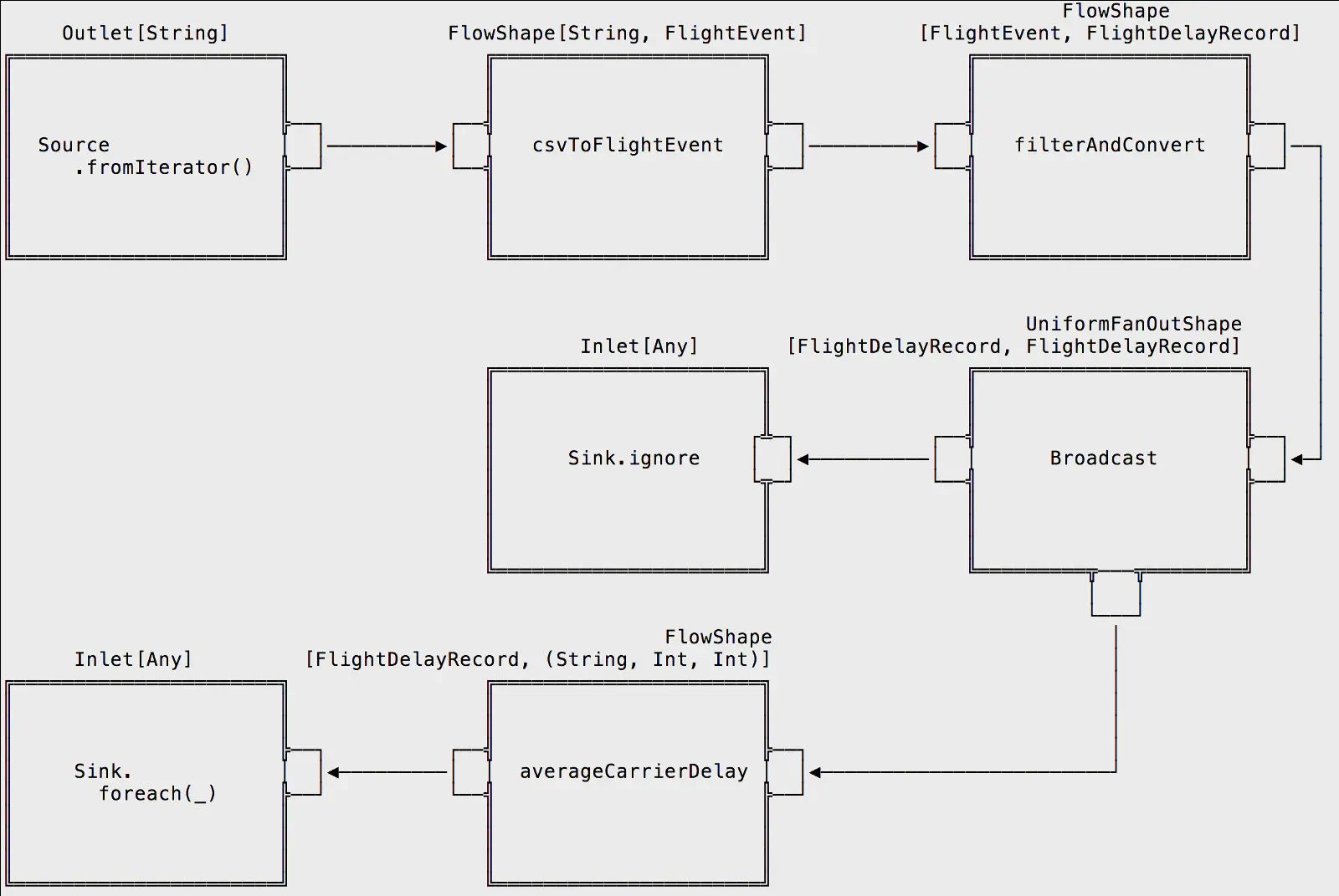
We perform the following computation on the CSV file:
- Convert each line from a String into a FlightEvent
- Filter out non-delayed flights from the stream
- Broadcast the stream across two distinct flows — one to capture raw events, another to capture aggregate flight delay data
- Emit a sub-stream per airline carrier, accumulating the total number of delayed flights and the minutes of each delay for each airline, then merging the streams together with the totals
- Print flight delay information to the console
// @formatter:off
val g = RunnableGraph.fromGraph(GraphDSL.create() {
implicit builder =>
import GraphDSL.Implicits._
// Source
val A: Outlet[String] = builder.add(Source.fromIterator(() => flightDelayLines)).out
// Flows
val B: FlowShape[String, FlightEvent] = builder.add(csvToFlightEvent)
val C: FlowShape[FlightEvent, FlightDelayRecord] = builder.add(filterAndConvert)
val D: UniformFanOutShape[FlightDelayRecord, FlightDelayRecord] = builder.add(Broadcast[FlightDelayRecord](2))
val F: FlowShape[FlightDelayRecord, (String, Int, Int)] = builder.add(averageCarrierDelay)
// Sinks
val E: Inlet[Any] = builder.add(Sink.ignore).in
val G: Inlet[Any] = builder.add(Sink.foreach(averageSink)).in
// Graph
A ~> B ~> C ~> D
E <~ D
G <~ F <~ D
ClosedShape
})
// @formatter:on
g.run()
We’ve crunched through a 600MB CSV file in ~1 minute and output meaningful results with ~100 lines of code. This program could be improved to do a number of things, such as stream raw events to a dashboard, emit events to a database (with back-pressure), feed aggregate data into Kafka for processing by Spark — the sky is the limit.
Delays for carrier HA: 18 average mins, 18736 delayed flights
Delays for carrier DL: 27 average mins, 209018 delayed flights
Delays for carrier FL: 31 average mins, 117632 delayed flights
Delays for carrier 9E: 32 average mins, 90601 delayed flights
Delays for carrier OH: 34 average mins, 96154 delayed flights
Delays for carrier B6: 42 average mins, 83202 delayed flights
Delays for carrier EV: 35 average mins, 122751 delayed flights
Delays for carrier AQ: 12 average mins, 1908 delayed flights
Delays for carrier MQ: 35 average mins, 205765 delayed flights
Delays for carrier CO: 34 average mins, 141680 delayed flights
Delays for carrier AS: 27 average mins, 62241 delayed flights
Delays for carrier YV: 37 average mins, 111004 delayed flights
Delays for carrier AA: 35 average mins, 293277 delayed flights
Delays for carrier NW: 28 average mins, 158797 delayed flights
Delays for carrier OO: 31 average mins, 219367 delayed flights
Delays for carrier WN: 26 average mins, 469518 delayed flights
Delays for carrier US: 28 average mins, 167945 delayed flights
Delays for carrier UA: 38 average mins, 200470 delayed flights
Delays for carrier XE: 36 average mins, 162602 delayed flights
Delays for carrier F9: 21 average mins, 46836 delayed flights
Full source code can be obtained here: https://github.com/rocketpages/flight_delay_akka_streams
Flight data can be obtained here: http://stat-computing.org/dataexpo/2009/the-data.html
In a future post we will demonstrate the big-picture architectural possibilities of Akka Streams and use it as glue between inbound data (API endpoints, legacy back-end systems, and so forth) and distributed computation using Spark. Lightbend calls this architecture fast data, which enables a whole new type of creativity when working the volume of data that flows through a modern organization. It elevates data to the heart of the organization, enabling us to build systems that deliver real-time actionable insights.
If you’re interested in a deeper conceptual overview of fast data platforms, I invite you to read a white paper, Fast Data: Big Data Evolved, by Dean Wampler, member of the OCTO team and “Fast Data Wrangler” at Lightbend. And if you’re as excited as I am about transforming batch jobs into real-time systems, stay tuned for the next post in this series!